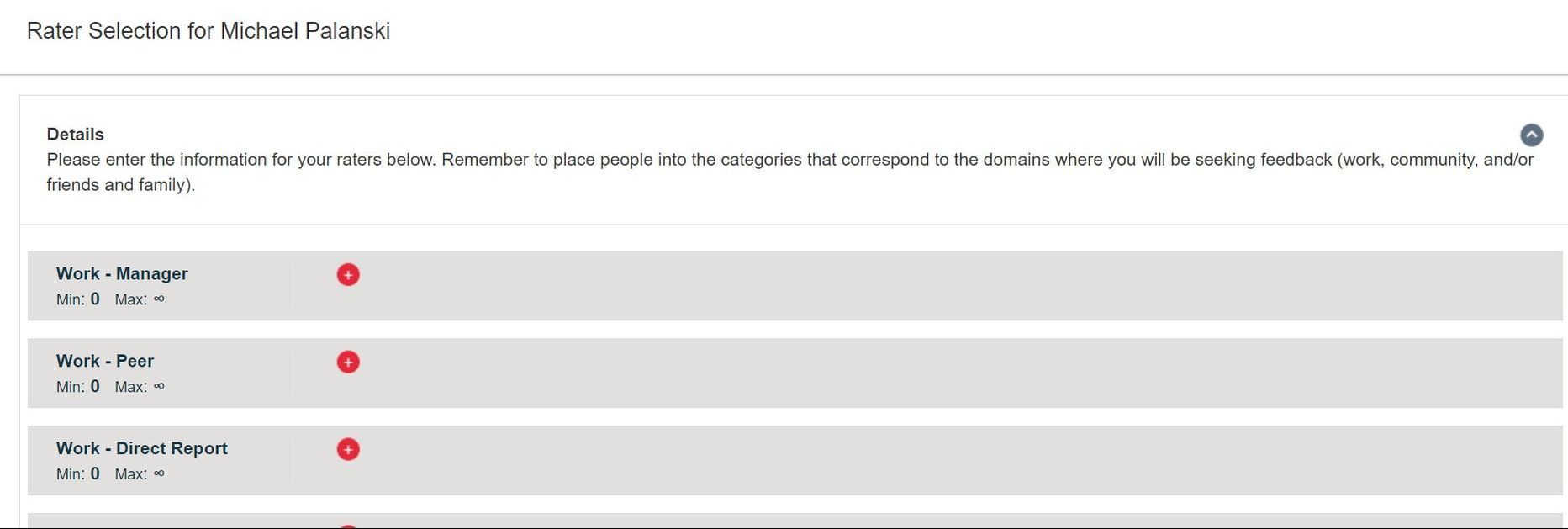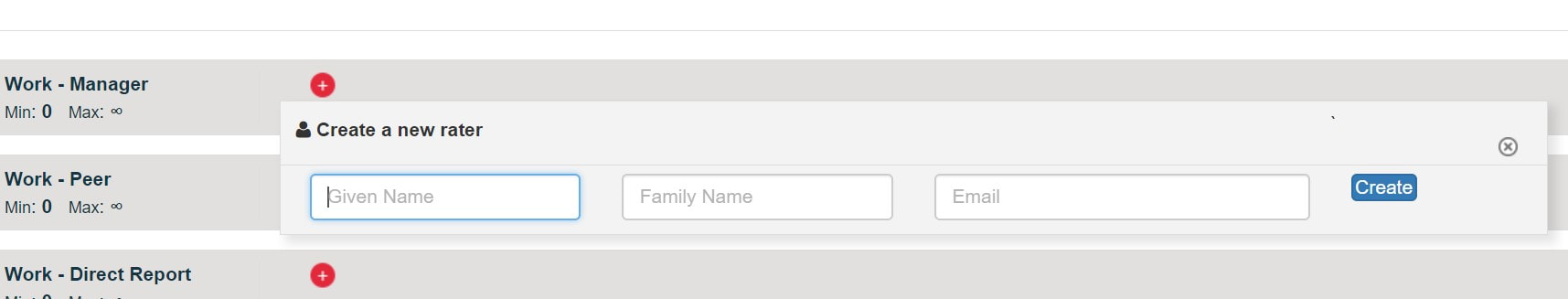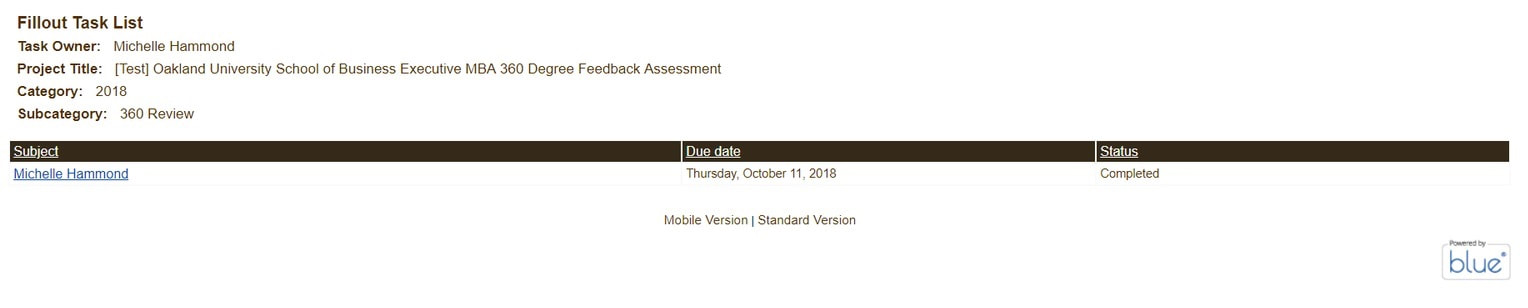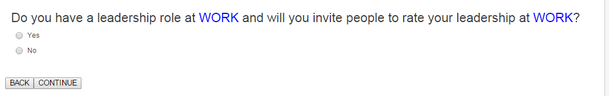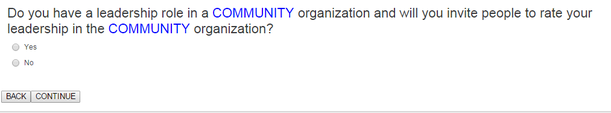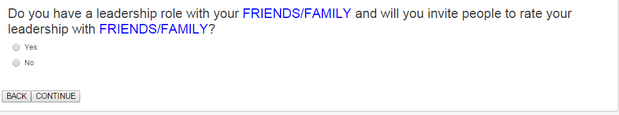OVERVIEW
This 360 survey is a little different than others you may have taken or heard about. Because leadership does not just happen in the workplace, it is important to examine leadership in all parts of life. The 360 survey you are about to take is cutting-edge because it will enable you to receive feedback on your leader behaviors and skills in three different areas (domains). We call this approach Multi-Domain Leadership, and we focus on these three domains:
How many domains should I include?
Not sure if all domains (work, community, family/friends) apply to you?
We typically encourage people to include a particular domain if they currently have or are striving for any sort of formal or informal leadership position in a particular domain. Think broadly! There are lessons to be learned everywhere.
The power of 360 feedback comes through developing a better understanding of how you see yourself and how others see you. The key to doing so is obtaining accurate and honest evaluations by yourself and other people. Here are some suggestions:
The most important thing to remember is that you invite people who 1) have observed you in action, 2) will answer honestly, and 3) will actually complete the survey. Ideally, though, you should have 11 or more people evaluating you, divided as follows:
Work Domain – at least 5 evaluators, including:
This 360 survey is a little different than others you may have taken or heard about. Because leadership does not just happen in the workplace, it is important to examine leadership in all parts of life. The 360 survey you are about to take is cutting-edge because it will enable you to receive feedback on your leader behaviors and skills in three different areas (domains). We call this approach Multi-Domain Leadership, and we focus on these three domains:
- Work: focuses on traditional workplace interactions
- Community: focuses on interactions around service to non-work public or private organizations (for example, not-for-profit agencies, homeowners’ associations, religious organizations, and volunteer organizations)
- Family/Friends: focuses on family and close friendship roles, and includes informal leadership activities (for example, planning a party)
How many domains should I include?
Not sure if all domains (work, community, family/friends) apply to you?
We typically encourage people to include a particular domain if they currently have or are striving for any sort of formal or informal leadership position in a particular domain. Think broadly! There are lessons to be learned everywhere.
The power of 360 feedback comes through developing a better understanding of how you see yourself and how others see you. The key to doing so is obtaining accurate and honest evaluations by yourself and other people. Here are some suggestions:
- Ask people who know you well and have observed your leadership actions to evaluate you.
- Contact people to ask for their permission and to let them know that they will be receiving an invitation via email to complete a survey about you. Encourage them to answer honestly.
- Track the people who have not completed the survey, and follow-up with them.
- Remember to thank them after they have completed the survey.
The most important thing to remember is that you invite people who 1) have observed you in action, 2) will answer honestly, and 3) will actually complete the survey. Ideally, though, you should have 11 or more people evaluating you, divided as follows:
Work Domain – at least 5 evaluators, including:
- Manager – 1
- Direct Reports – 2 or more (system will not report results from only 1)
- Peers – 2 or more
- Other Evaluators – as needed
- Co-Worker (the people you work alongside in the organization)– 1 or more
- Client (the people you serve in the organization) – as needed
- Spouse/Partner – as needed
- Friend – 1 or more
- Family Member – 1 or more
- Other Evaluators – as needed
***PLAN TO INVITE MORE EVALUATORS THAN YOU NEED***
You typically need to invite double the number of people you need.
LOGGING IN
You will receive two separate emails to begin the survey. The first email will have a link for you to begin inviting your raters. A few days later, you will receive another email for you to complete your own self-assessment.
1. Inviting your raters
You will receive an invite email with a link to enter the survey system and invite your raters.
After you click the link in the email, you will be taken to a page like this:
1. Inviting your raters
You will receive an invite email with a link to enter the survey system and invite your raters.
After you click the link in the email, you will be taken to a page like this:
To begin inviting raters, simply click on the + sign in the red circle next the rater category you wish to use for a particular rater. Doing so opens up a window in which you can enter the rater’s first name, last name, and email address. When you have entered the information, click on the Create button to add the rater. If you wish to add another rater in the same category, simply repeat the process.
For each evaluator you invite, make sure to select the correct domain and relationship. Failure to do so will result in inaccurate data that cannot be corrected.
Once you have entered all of your evaluators, take a moment to double check that you have selected the correct domain and relationship for each person. If you made a mistake, you can remove the evaluator and enter the correct information as above.
Note: If at any point during the survey period you need to add new raters or delete raters, simply use the same link from the invite email to do so.
COMPLETE THE SELF-ASSESSMENT
You will receive a separate email with a link to complete your own self-assessment. After clicking the link in the email, you will be taken to the survey system at this screen. To begin the assessment, simply click on your name:
****CRITICAL IMPORTANCE****
At the beginning of the survey, you will be prompted to answer questions to determine about which domains you will receive feedback. Make sure to answer “Yes” for the domains for which you wish to receive feedback. Once the survey is complete, additional domains cannot be added.
At the beginning of the survey, you will be prompted to answer questions to determine about which domains you will receive feedback. Make sure to answer “Yes” for the domains for which you wish to receive feedback. Once the survey is complete, additional domains cannot be added.
If you are answering questions about more than one domain, at the conclusion of the questions for a particular domain, you will see this message:
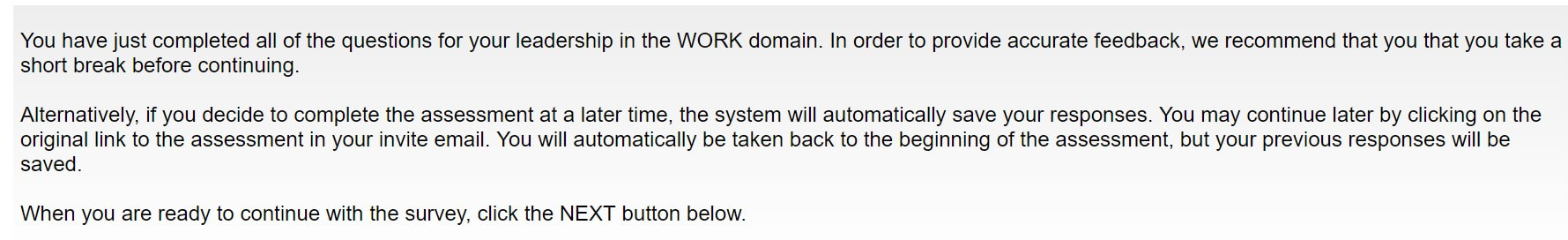
***DON’T TRY TO DO IT ALL AT ONCE***
The power of the multi-domain approach is found in the fact that you do not lead in exactly the same way in each domain.
Allow yourself time to focus on each domain separately.
The power of the multi-domain approach is found in the fact that you do not lead in exactly the same way in each domain.
Allow yourself time to focus on each domain separately.
We recommend a short break between sections to allow time to refocus on the questions for the next domain.
Once your survey is complete, you will be notified by your leadership coach or survey administrator once your report is ready.
Once your survey is complete, you will be notified by your leadership coach or survey administrator once your report is ready.